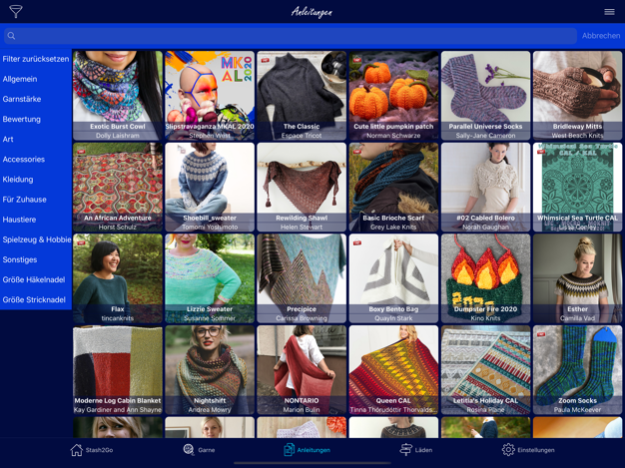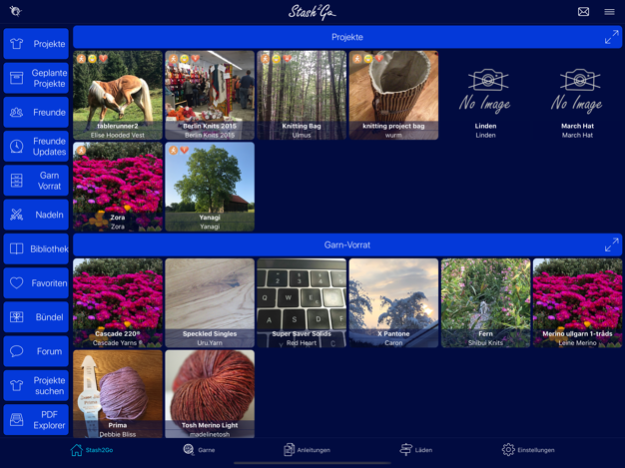Stash2Go Lite 2.22
Continue to app
Free Version
Publisher Description
This is the free version of Stash2Go, which has a little bit reduced functionality compared to the full version, but is still fully useful for most of you . The full version is here: https://itunes.apple.com/us/app/stash2go/id668448945
Note that in case of forums, you can browse the stash2go forum to have unlimited access to topics, posts, etc.
Stash2Go allows you to use Ravelry on the go, even if you're offline, on the iPhone and the iPad, and provides access to yarns, projects, patterns and friends, even if you're offline. Ravelry is the world's largest community for knitters and crocheters.
Functions
* Access to your Ravelry knitting & crocheting projects, your queued projects, your yarn stash and stashed needles
* Access to your Ravelry friends: browse all your friends, and also their projects, queued projects, stashed yarn and stashed needles
* Search for yarns based on the extremely large Ravelry yarn database, and review details of a yarn, associated images with ease
* Browse potentially matching knitting or crocheting pattern right from your yarn details page
* Search for patterns using full text search, filter for special categories (hat, blankets, ..), or features (free, five star rated, ..)
* Search for yarn shops based on your current location, review the routing directions, opening schedule, sold yarns and other details
* Start a project from a pattern, or queued project, or with no pattern (empty project)
* Upload a picture to your project, or your stashed yarn
* Perform batch download of all pdf documents that are in your library on Ravelry and matching current projects, to have them available without internet
* Access most important information when you have no internet connection (can be customized to match your personal needs)
* Allows to associate PDF documents with own ravelry projects, and move arrows around pdf pages (and the location will be permanently stored)
* Ability to use up to two row counters per project, even across apple devices (values stored at Ravelry)
* Browse your Ravelry library of single patterns
* Browse your favorite patterns and projects
* Browse the subscribed Ravelry forum groups, and reply to existing posts (including posting images)
* Open projects, patterns or people from the forum posts, and favorite projects or patterns, or make friends with people on their profiles page
* Receive and reply to personal Ravelry messages
* Receive instant notification when new personal messages or forum messages arrive (requires iOS7 for repeated check for messages)
* Change the color theme of the application (up to 9 themes currently) — in the screenshots here, one of the themes was selected
* Select from a personal color palette (inspired by seasonal color analysis), and use it to perform instant yarn color analysis (to indicate if a potential yarn color in your stash matches your colors or not)
* iPhone + iPad support, native iOS application, supports both iOS 6 and iOS 7
To directly contact us you can go to our ravelry support group. For additional information you can go to our website, where we provide additional version.
If you have additional ideas for improvement, please share them with us. The app will be continuously improved.
Dec 11, 2020
Version 2.22
Restored barcode yarn scanner (now based on Apple's own scanner)
About Stash2Go Lite
Stash2Go Lite is a free app for iOS published in the Food & Drink list of apps, part of Home & Hobby.
The company that develops Stash2Go Lite is Luxx GmbH. The latest version released by its developer is 2.22.
To install Stash2Go Lite on your iOS device, just click the green Continue To App button above to start the installation process. The app is listed on our website since 2020-12-11 and was downloaded 7 times. We have already checked if the download link is safe, however for your own protection we recommend that you scan the downloaded app with your antivirus. Your antivirus may detect the Stash2Go Lite as malware if the download link is broken.
How to install Stash2Go Lite on your iOS device:
- Click on the Continue To App button on our website. This will redirect you to the App Store.
- Once the Stash2Go Lite is shown in the iTunes listing of your iOS device, you can start its download and installation. Tap on the GET button to the right of the app to start downloading it.
- If you are not logged-in the iOS appstore app, you'll be prompted for your your Apple ID and/or password.
- After Stash2Go Lite is downloaded, you'll see an INSTALL button to the right. Tap on it to start the actual installation of the iOS app.
- Once installation is finished you can tap on the OPEN button to start it. Its icon will also be added to your device home screen.